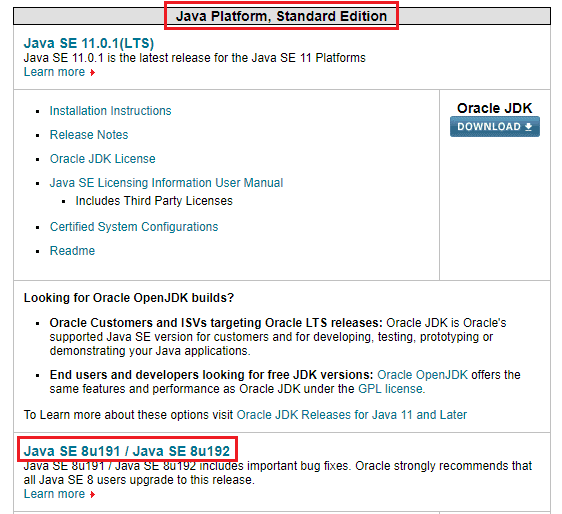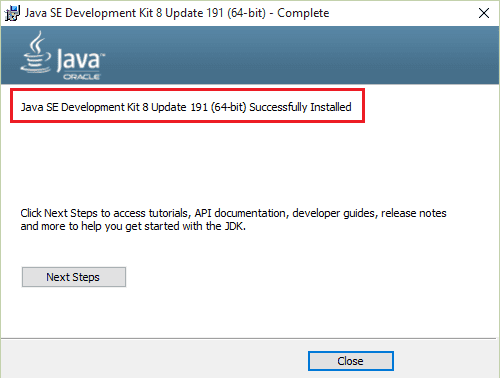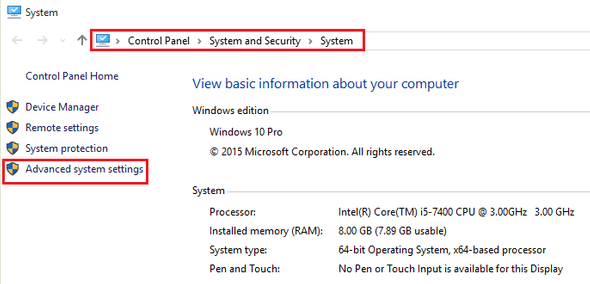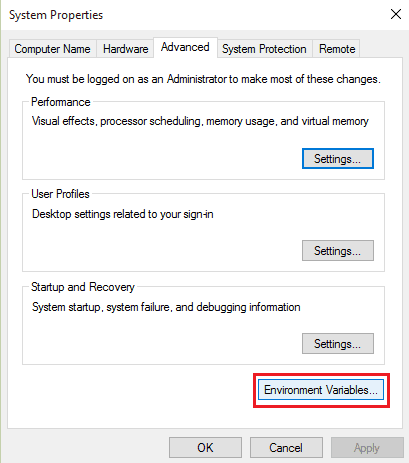As Apache JMeter is a pure JAVA based open source tool, we need a compatible Java version to run Apache JMeter. So let's start with how to install Java. Check the below table which states which Java version has to be downloaded to make both JMeter and Java compatible.
| JMeter Version | Release Date | Java Version |
|---|---|---|
| 2.13 | 2015-03-14 | Java 6+ |
| 3.0 | 2016-05-17 | Java 7+ |
| 3.1 | 2016-11-19 | Java 7+ |
| 3.2 | 2017-04-13 | Java 8+ |
| Variable name | Variable value |
|---|---|
| JAVA_HOME | C:\Program Files\Java\jre1.8.0_191 |
| JDK_HOME | %JAVA_HOME% |
| JRE_HOME | %JAVA_HOME%\jre |
| CLASSPATH | .;%JAVA_HOME%\lib;%JAVA_HOME%\jre\lib |
| PATH | ;%JAVA_HOME%\bin |
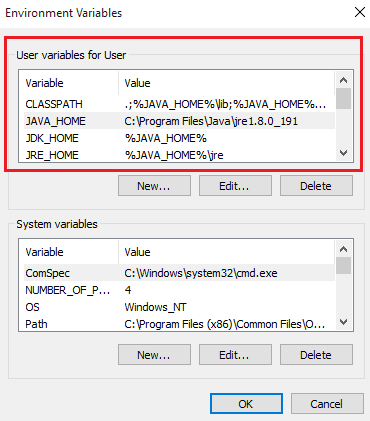
Make sure that the longish your-unique-entries do not contain any other references to another Java installation folder. Note that these environment variables are derived from the `root` environment variable JAVA_HOME. This makes it easy to update environment variables when updating the JDK. And don't delete any existing entries. Once it was done verify the java installation by going to command prompt and execute java-version. You can see the java was installed successfully.
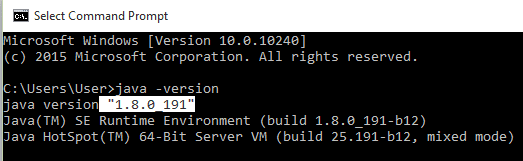
RECENT BLOG
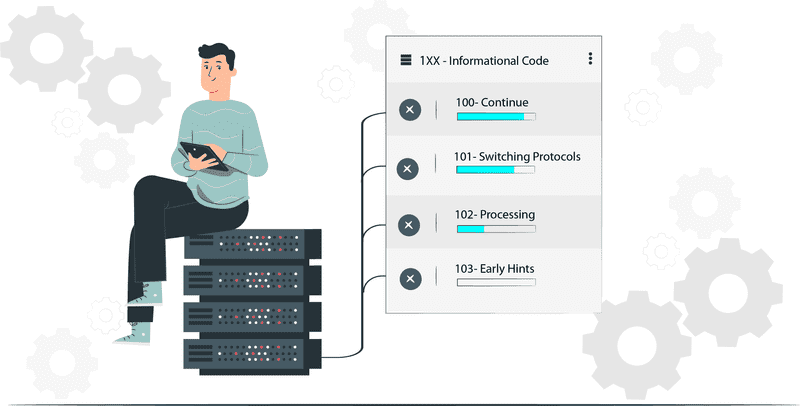
2020 / 2 / 27
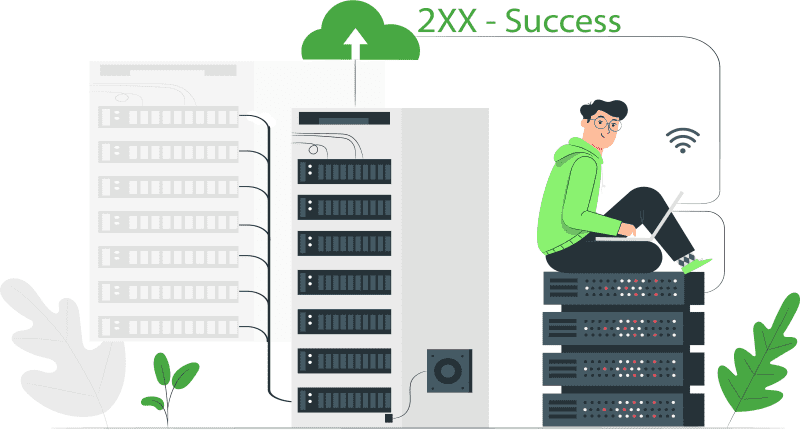
2020 / 2 / 27
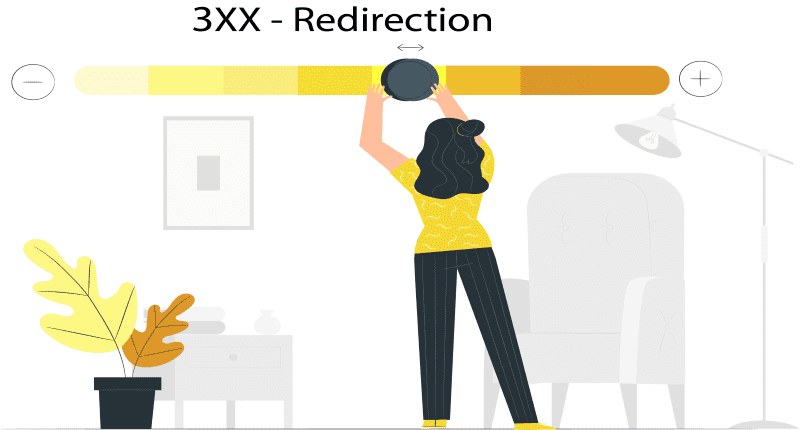
2020 / 2 / 27
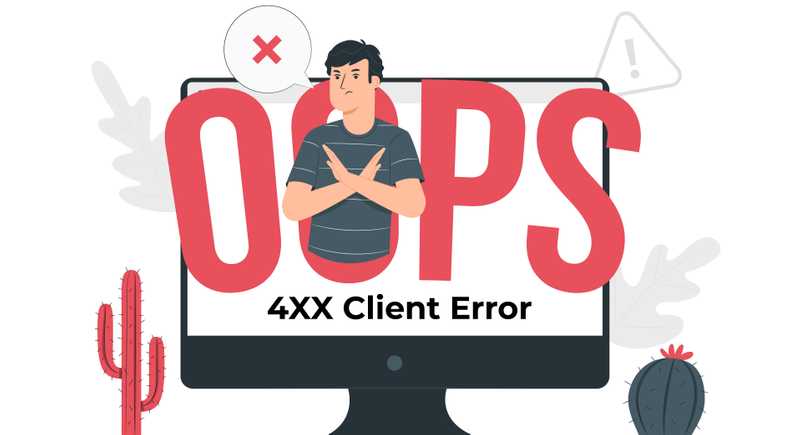
2020 / 2 / 27
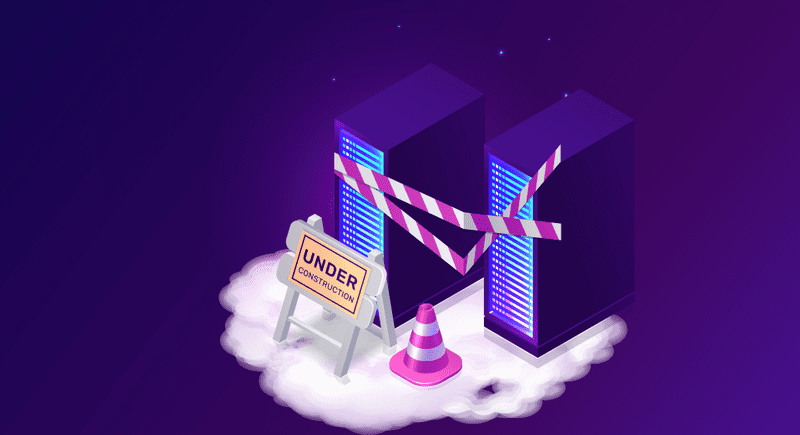
2020 / 2 / 27

JMeter - How to record Mobile Application traffic?
JMeter - Record HTTPS traffic of your mobile application via Proxy
-for-windows-01.jpg)