We usually use Apache JMeter for load testing and measure performance but the issue is that JMeter is not a real browser
...RECENT BLOG
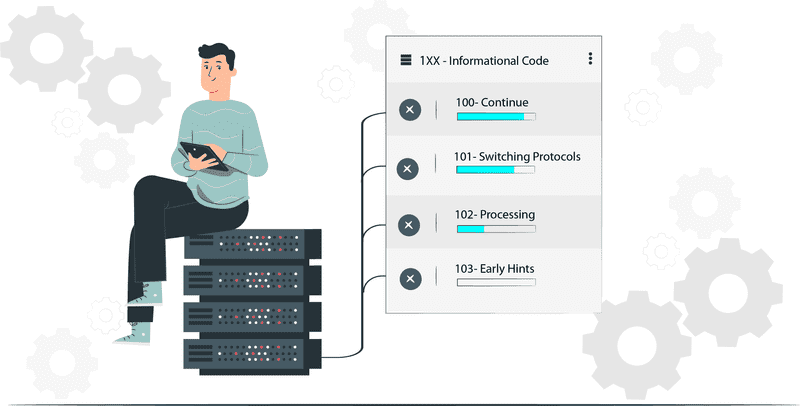
2020 / 2 / 27
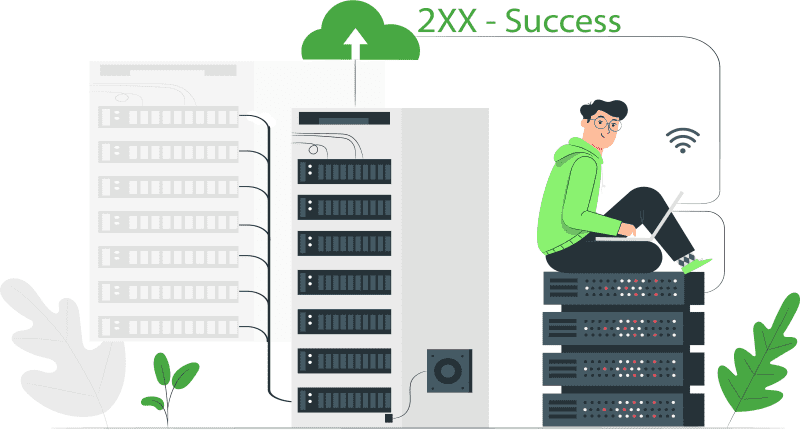
2020 / 2 / 27
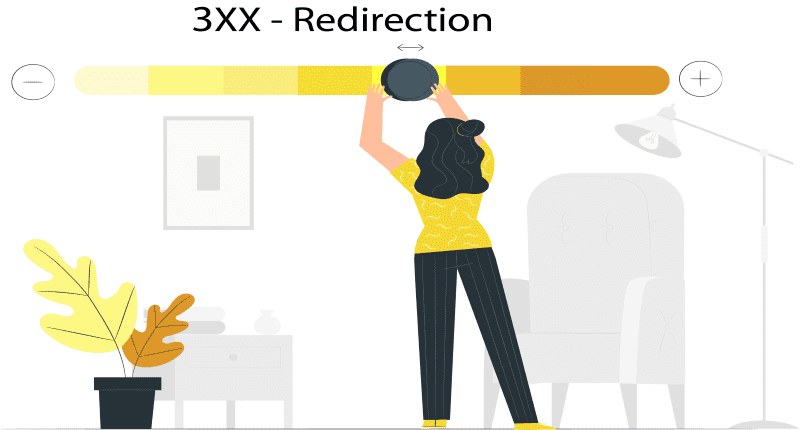
2020 / 2 / 27
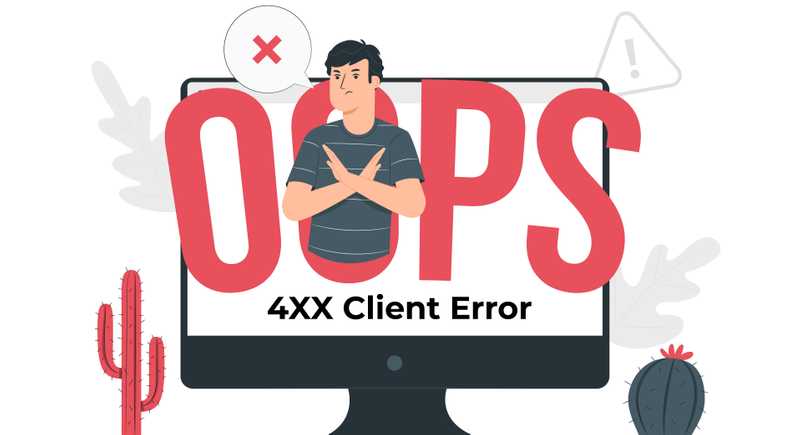
2020 / 2 / 27
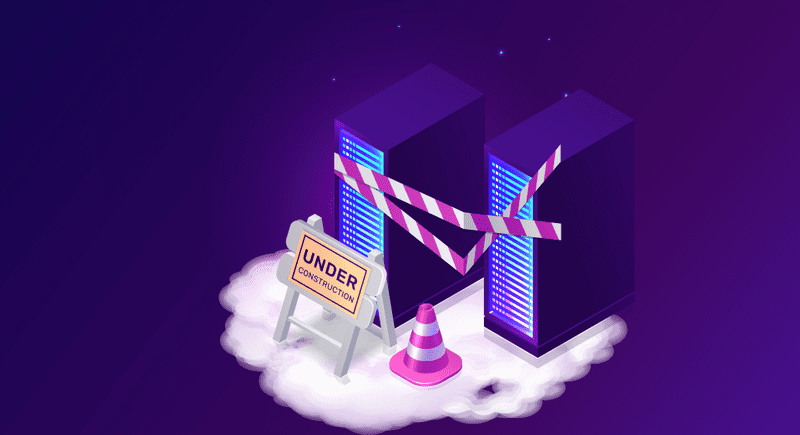
2020 / 2 / 27
2019 / SEPTEMBER / 3
Monitoring Tools Infrastructure Monitoring Tools Testing ToolsMobile Testing

In the era of mobile phones, there are so many applications developed and released every day. Mobile applications are there in the market for each and every need of users ranging from online shopping to banking. We are aware of this fact, that mobile application testing is quite a cumbersome process. There are numerous platforms and Operating Systems, types of testing scenarios, and a variety of network connections and carriers in the picture for mobile applications.
Android and iOS are one of the most popular Mobile Operating Systems these days. There are millions of apps developed for these operating systems that need continuous testing as a part of maintenance after bug fixing.
There are so many mobile testing tools available out there, it is difficult to make up one’s mind. You start with trials for the tools that suits your project needs, at the end you will end up with more confusion on which tool to use. That’s why we have come across the list of Top 20 Testing tools that every mobile tester should know.
For your ease, we have divided the tools into 5 categories. These categories will help you to first decide in which category your need falls and then choose tool from the ones discussed under the chosen category. Let’s first see what these categories are and then we will discuss the tools in detail.
Tools for Tracking, Hosting and Continuous Integration
Tools for coding
Tools to spawn software containers
Tools for communication
Tools for CSS Validating
Cross-browser Testing Tools
Load Testing Tools
API Testing Tools
Tools for Test Automation
Tools for Mobile Testing
Tools for Security Testing
Now it’s time we start discussing these tools in a bit detail covering features, details about the license, link to download.
Tools for Tracking, Hosting and Continuous Integration
Jira

This is the tool developed for agile environments. It will help the team to plan, track and release the software and will help to report the performance of the software in the form of real-time and visual data that your team can put to use.
Features :
**[Download Jira](https://www.atlassian.com/software/jira/try)**GitHub

GitHub is a web-based repository and a hosting service for your projects. One of the most exciting things about GitHub is that it supports distributed revision control and source code management functionality. GitHub has a desktop interface, web-based graphical interface and mobile integration.
It also supports features like access control, bug tracking and wiki for every project.
Features :
Jenkins
Jenkins is an open-source tool written in Java to provide continuous integration services for your project. It runs in a server container like Apache Tomcat and thus it is a server based system. It provides hundreds of plugins, making it easier to build, deploy and automate any project.
Features :
IntelliJ IDEA
IntelliJ IDEA is a Java Integrated Development Environment, available as an Apache 2 Licensed community edition and as a proprietary commercial edition. It is developed by JetBrains.
Features :
Docker
Docker is an open-source software, supporting automatic deployment of applications inside software containers. Docker container wraps a software in a complete file system, thus providing it everything it needs to run like code, system tools, system libraries etc.
Features :
Slack
Slack is a cloud-based collaboration tools where you can have private channels, channels, direct messages to one or more people, video calls. It also supports file sharing, which is a very useful feature when you are not in front of a computer. There is also an archive option.
Features :
W3C CSS Validator
This is a free software developed by W3C to help Web designers and developers to check CSS Code. It also helps users to find errors or incorrect uses of CSS.
Features :
LambdaTest
LambdaTest is a cloud-based cross-browser testing tool. It is capable of performing Live Interactive and Cross-browser testing on 2000+ Real Browsers and Operating Systems online.
Features :
Browsera
One of the best cross-browser testing software that allows testing website and its elements in multiple browsers. This tool provides support for testing website and all the web pages for scripting and layout errors.
Features :
Load Testing Tools:
1. LoadRunner:
It is a load testing tool for testing web applications. This tool is for Windows and Linux. LoadRunner is used to determine the performance of the web application under heavy load.
Features:
2. JMeter:
Apache Jmeter is an open-source Java Desktop APplication designed to load test functional behavior and measure the performance of the websites.
Features:
API Testing Tools:
1. SoapUI:
It is a cross-platform free open-source functional testing tool for SOAP and REST. It is used for functional and load testing. This tool is written in Java.
Features:
2. SOAPSonar:
This is the API Testing tool aims at reducing the time and complexity to develop and maintain test cases. One of the most exciting feature of this tool is that it does not require any programming or scripting to create and execute test cases.
Features:
Tools for Test Automation:
1. Selenium:
Selenium is one of the most popular automated testing tools. It simply Automates the Web browser. It is designed to support automation testing of functional aspects of web-based applications.
Features:
2. Ranorex:
Ranorex is a cross-platform test automation tool. It is quite popular among the crowd due to it’s easy to use codeless click and go interface.
Features:
Tools for Mobile Testing
1. Appium:
Appium is an open-source, cross-platform tool for automating testing of native, mobile-web and hybrid apps on iOS and Android.
What do these three terms- native, mobile-web and hybrid actually mean? Native apps means that they are written using iOS, Android and Windows SDK. Mobile-Web apps mean web apps accessed using a mobile browser for example - Safari for iOS, Chrome or any built-in browser for Android. Hybrid apps mean the one having a wrapper around web content.
This tool allows you to run test cases on real devices, emulators and simulators.
Features:
2. Espresso:
Espresso is an open-source mobile testing framework. This tool allows to create UI test cases for the mobile applications without any programming or scripting.
Features:
3. Robotium:
It is an open-source mobile testing tool for Android UI Testing. It supports both native and hybrid applications. It is possible to perform System testing, functional testing and user acceptance testing on Android based applications.
Features:
4. Selendroid:
Selendroid literally means Selenium for Android. It supports native, hybrid and mobile web apps. Selenium 2 Client API is used to write test cases.
Features:
Tools for Security Testing:
1. NetSparker:
It is a security testing tool. It automatically scans websites, web applications and web services for vulnerabilities and moreover identifies and verifies vulnerabilities with proof of concept.
Features:
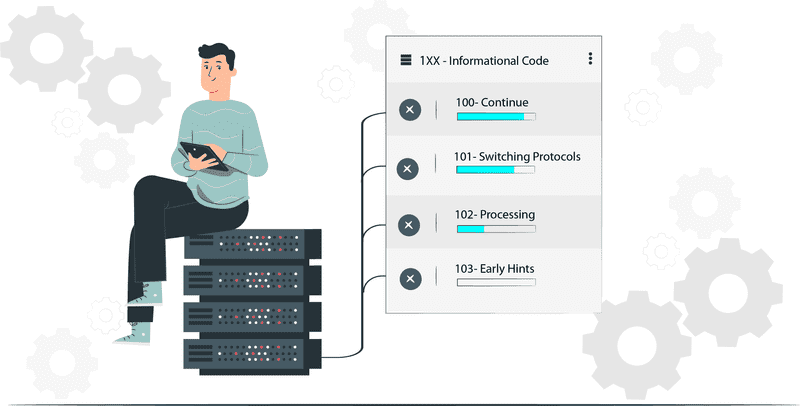
2020 / 2 / 27
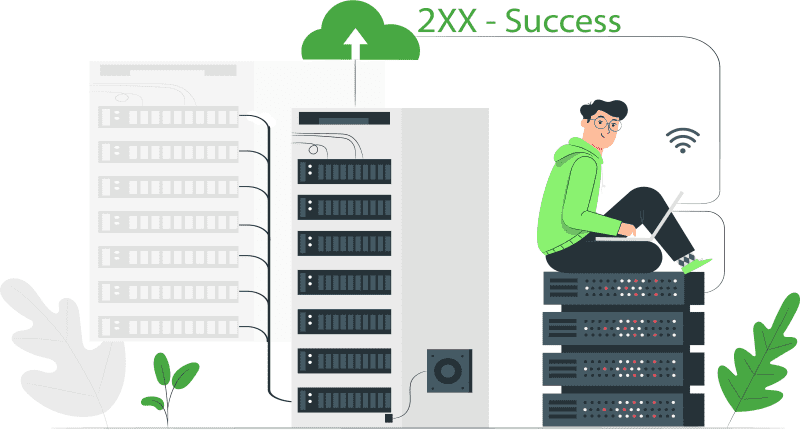
2020 / 2 / 27
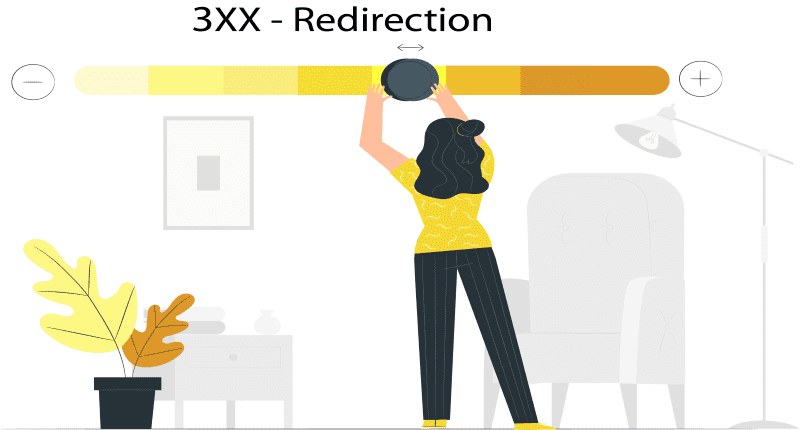
2020 / 2 / 27
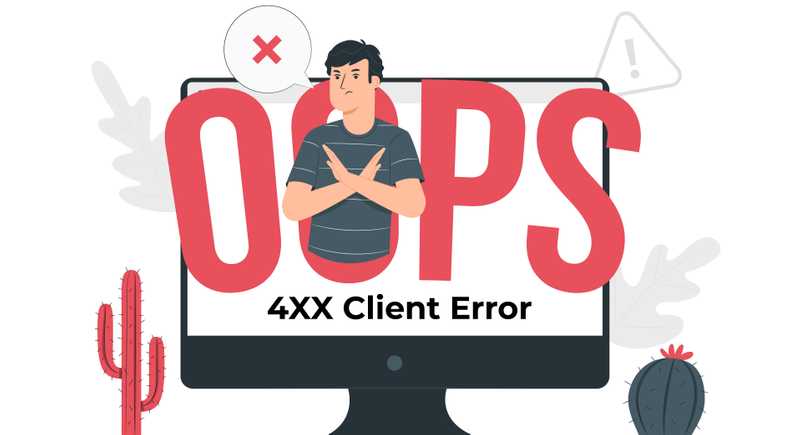
2020 / 2 / 27
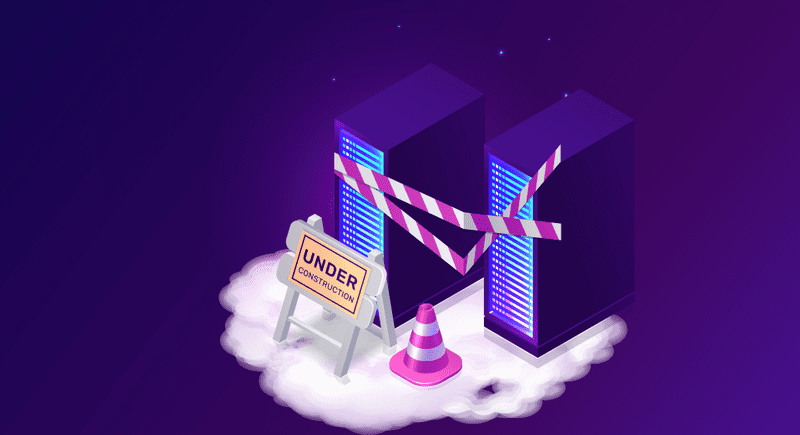
2020 / 2 / 27
