After using JMeter, you guys must be wondering does there exist any way to record browser interactions with JMeter? Well, the answer is YES!!!
...RECENT BLOG
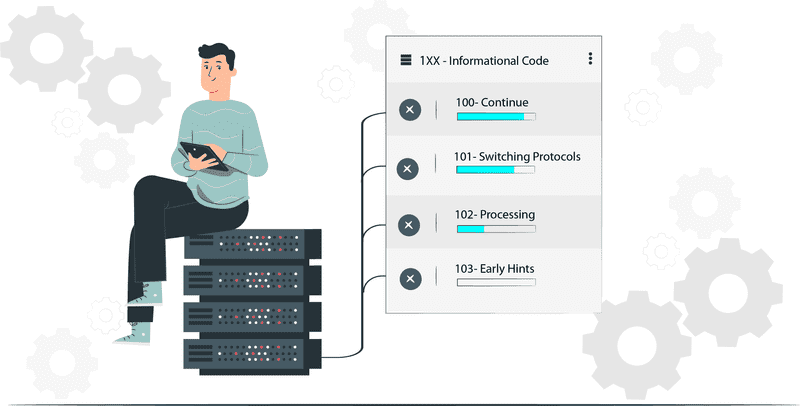
2020 / 2 / 27
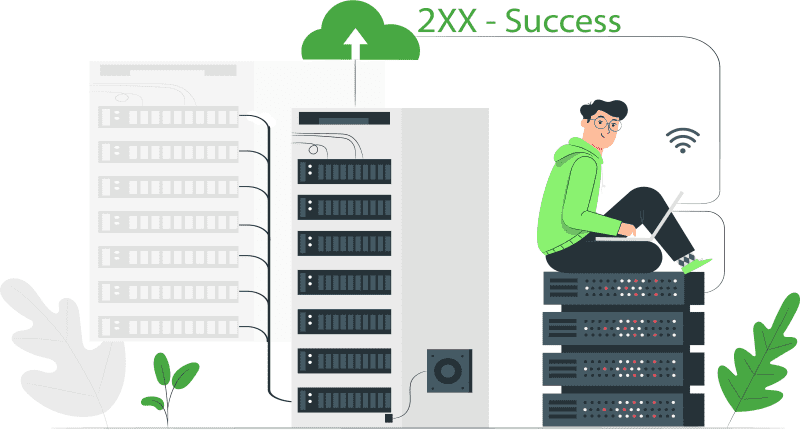
2020 / 2 / 27
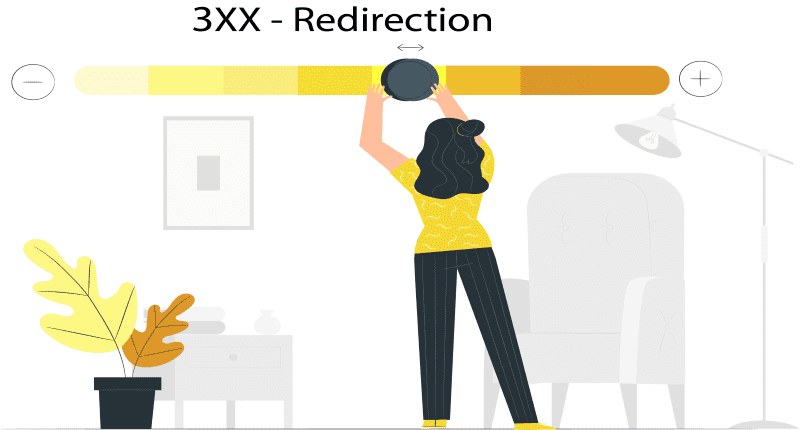
2020 / 2 / 27
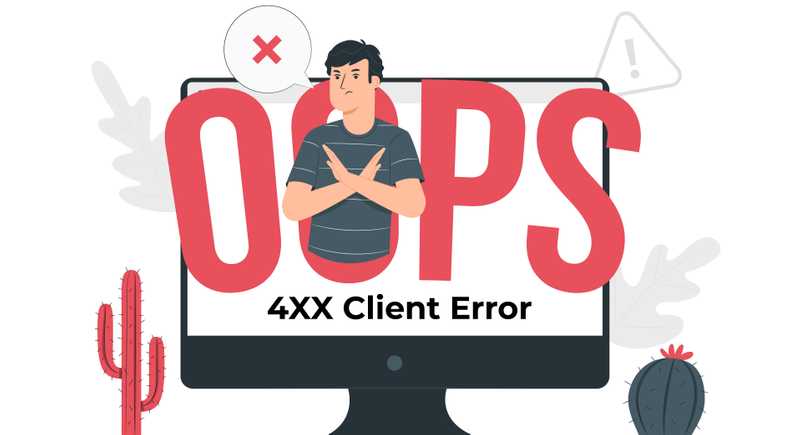
2020 / 2 / 27
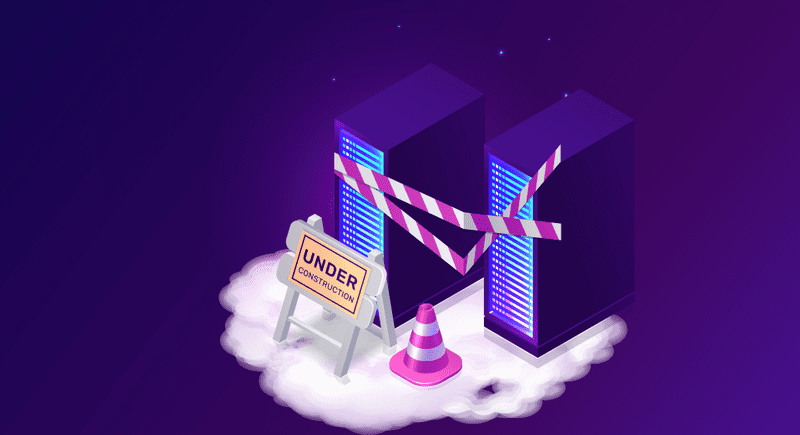
2020 / 2 / 27

Introduction
There is nothing more frustrating than starting a job, either opening a webpage or installing the software, you encounter a white screen or we can say an error. Where you don't know how to troubleshoot the error or to fix the error. All you know is the Error code without any specific cause of error.
These errors are responsible for the loss of revenue, loss of visitors and a bad reputation.
What is 504 Gateway timeout Error?
Before diving into the more details of what are the Causes of occurrence of 504 error. Let's first understand what is exactly 504 errors. A requirement for resources on a website results in the request being forwarded to the server on which site is hosted, this server processes the request and send back the response. In case of 504 Gateway timeout error, the server acting as a gateway timed out while waiting for resources from another server.
504 Gateway Timeout Error Variations
Due to a variety of browsers, operating systems, servers available, there can be many variations of 504 Gateway Timeout Error. They all have the same meaning only the syntax is different.
Here is the snapshot of how 504 error looks on Quora.
Below are just a few variations of 504 error code.What are the Causes and Fixes for 504 Gateway timeout Error?
From where you should start troubleshooting the error? Without prior understanding of the error, you will be caught in a vicious circle troubleshooting, looking here and there to find the cause of the error. Checkout the common Causes and Fixes for 504 Gateway Error.
Here, are few things that you can try:
Fixes of 504 error for different platforms
We have constructed a list of Causes and Fixes for various platforms like-
Wordpress
There is nothing more irritating in the world when your site displays a blank screen. 504 Bad Gateway Error is one such error. Today, we are going to discuss top 9 Causes and Fixes for 504 error.
| S no. | Causes | Fixes |
|---|---|---|
| 1 | Client-side issues- a. The browser settings are not configured properly b. Network device issues. c. Incorrect proxy server settings in browser. d. Issues with VPN service e. ISP or local firewall issues |
a. Try clearing the browser cache and reloading the Wordpress website b. Try to load from another browser or in incognito mode c. Restart the network devices d. Disable Local VPN service for browsing e. Try to use wordpress application from different location or network f. Clear the outdated DNS Cache g. Confirm that the browser's proxy server settings are correct |
| 2 | DNS Issues | Verify the domain's DNS settings and fix any resolution error. |
| 3 | Issues with CDN | Review the CDN Settings like DNS, Firewall, etc. and sort out the issues identified. |
| 4 | Corrupted Wordpress database | Use mysqlcheck to repair the corrupted database |
| 5 | Corrupted plugins or themes | a. deactivate all plugins associated with the Wordpress site. Reactivate each plugin one by one and isolate the faulty one. b. Try switching to default wordpress theme. |
| 6 | High load on origin server | identify the resource being abused, service which is abusing the resource, user who owns the software for abusing the service. |
| 7 | Insufficient proxy timeout values | Check the proxy and web servers timeout values and fine tune it to avoid timeout errors. |
| 8 | Firewall restrictions | Audit firewall blocks and remove unnecessary rules that hinder the connection to the server. |
| 9 | Slow web server/ Network connectivity issues | Optimize Web server and tweak server configuration parameters to improve the performance |
Refer How to Fix 504 error in Wordpress for step by step guide on ways to fix 504 error.
Websites
One web server error that occurs in high traffic servers is 504 Gateway Timeout error. In web server setup like Nginx in the frontend and Apache in the backend, 504 error can occur when there is a delay in response from one server to another server. Checkout the various Causes and Fixes for 504 error.
| S no. | Causes | Fixes |
|---|---|---|
| 1 | Browser errors | Bring web server to stable state. |
| 2 | DNS issues | Check DNS Settings and Fix resolution errors |
| 3 | Network connectivity | Detect network connectivity errors using tools like traceroute and try to resolve them. |
| 4 | Slow web server | Perform web server optimization and parameter tweaking to improve its speed |
| 5 | Firewall blocks | Ensure unwanted firewall blocks are not inhibiting the connections |
| 6 | Proxy server timeout | Increase timeout to adequate value to avoid timeout issues. |
Refer How to Fix 504 error in Websites for step by step guide on ways to fix 504 error.
Prestashop
Website owners face this error while downloading and installing a new version of Prestashop. Today, we will discuss top 6 Causes and their Fixes for 504 error.
| S no. | Causes | Fixes |
|---|---|---|
| 1 | Client-side issues- a. Improper browser settings or browser cache b. Temporary problems with the network devices such as modems, routers etc. c. Incorrect proxy settings in the browser or application d. Network issues at the ISP end. |
a. Double check the browser settings and access application after clearing browser cache b. Try to load from another browser in incognito mode c. Restart network devices such as router, modem etc. and confirm they are configured correctly d. Review proxy settings used in the browser or user's application e. Check if there is any problem with their ISP. |
| 2 | Proxy timeout values | Tweak certain values in proxy or web server configuration file. |
| 3 | DNS Issue | Fix, if there is any DNS resolution error.If issue is on client-side, help client to clean local DNS Cache. |
| 4 | Server Issues | a. Remove or disable the abusive script. b. Upgrade resources on the server. c. Optimize web server in case of slow server, tweak it's configuration parameters to solve the problem |
| 5 | Issues with CDN | Review CDN Settings and correct the misconfiguration |
| 6 | Website Configuration issues | Repair corrupted database using mysqlcheck command |
Refer How to Fix 504 error in Prestashop for step by step guide on ways to fix 504 error.
Magento
Mostly, 504 Gateway Timeout error in Magento occurs due to the following 2 reasons-
Let's discuss some scenarios in which this error occurs.
| S no. | Causes | Fixes |
|---|---|---|
| 1 | Browser Cache | Clear browser cache and Magento cache |
| 2 | Exceeding PHP Limits | Increase PHP memory limits in the php.ini file. |
| 3 | Faulty firewall configurations | Disable firewall temporarily and then fix the firewall configuration. |
| 4 | DNS Issue | Check for any DNS Changes |
| 5 | High load on the server | Optimize the server to handle these visitors. This includes server configuration tweaking, adding server resources etc. |
| 6 | Locked session | Verify issue by opening the site in incognito mode. |
Refer How to Fix 504 error in Magento for step by step guide on ways to fix 504 error.
Nginx
Nginx is an open-source, high performance HTTP web server. It is used for serving web pages, as a reverse proxy, caching, load balancing and more. Checkout Causes and Fixes for 504 error in Nginx.
| S no. | Causes | Fixes |
|---|---|---|
| 1 | Error due to Timeout parameter | Increase timeout values in the timeout.conf file and restart the service |
| 2 | Nginx settings issue | Modify other Nginx settings like adding codes to nginx.conf file or if codes already present, simply increase the values. |
| 3 | Issues in PHP Settings | Modify the php settings in php.ini file |
| 4 | Nginx virtual host configuration settings | Modify Nginx virtual host configuration settings like adding FastCGI read timeout variable. |
Refer How to Fix 504 error in Nginx for step by step guide on ways to fix 504 error.
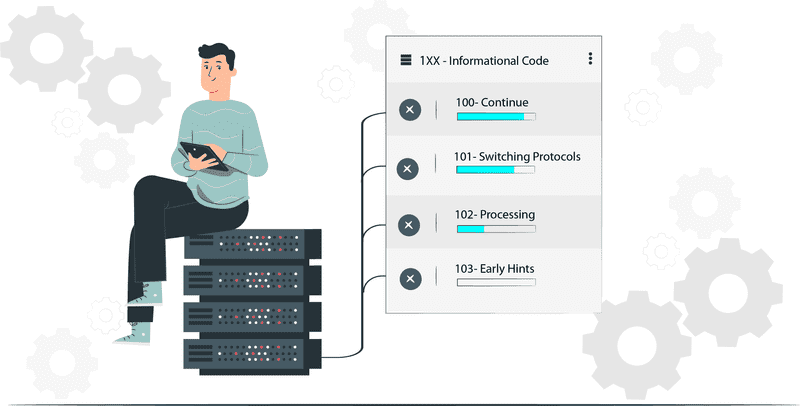
2020 / 2 / 27
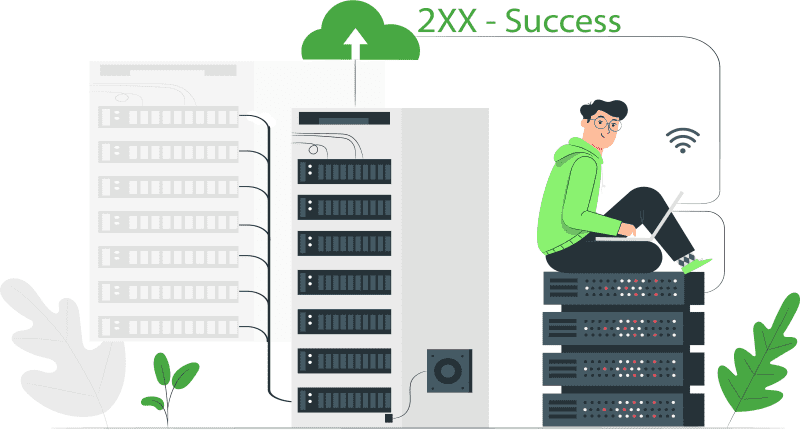
2020 / 2 / 27
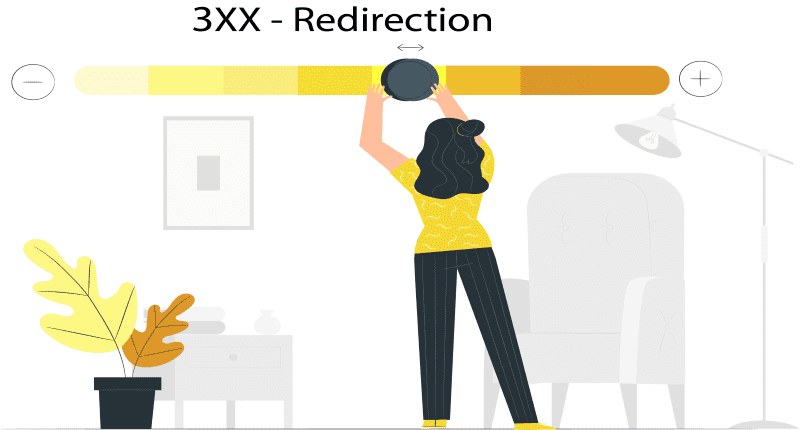
2020 / 2 / 27
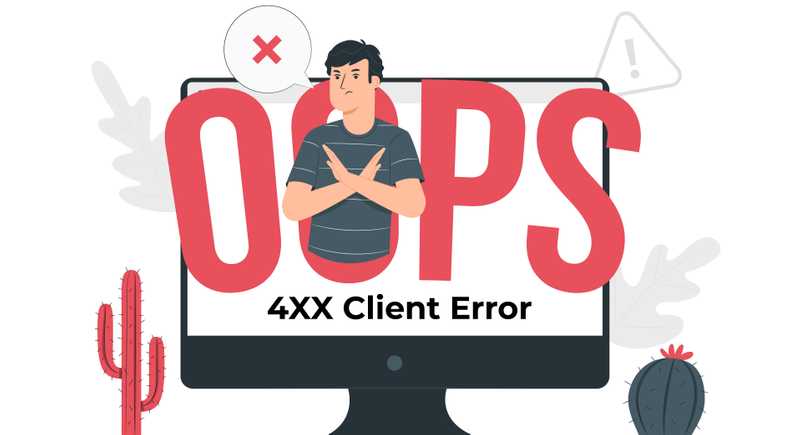
2020 / 2 / 27
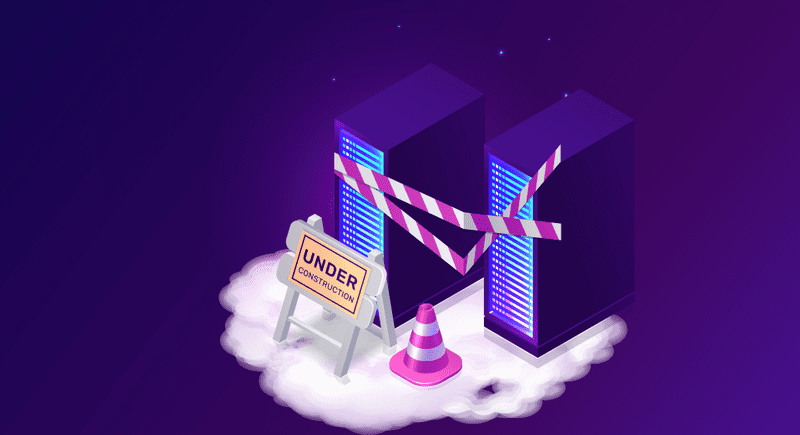
2020 / 2 / 27

How to use JMeter Test Recorder?
IP Spoofing For Load Testing in JMeter